
Zabbix – Send alerts to Slack
Today I’ve configured my Zabbix Server to automatically send alerts to the #alerting channel of my slack team.
To to this, you have to create un new Incoming WebHook in your slack Team.
- Click on your team, select App and Integration.
- Search for Incoming Webhook
- Click « Add a configuration »
- Configure the webhook with the default destination topic, etc..
- Copy the generated URL in your clipboard, you will need it later. The webhook url is something like https://hooks.slack.com/services/ABCDEFGHIJKJMNOPQRSTUVWXYZ
Next Go to your Zabbix Server.
Edit the /etc/zabbix/zabbix_server.conf file to specify a correct Path for AlertScriptPath, for example :
AlertScriptsPath=/usr/share/zabbix/alertscripts
Then go to the /usr/share/zabbix/alertscripts directory and create a tiny shell script post_to_slack.sh :
#!/bin/sh
webhook_url=$1
message=$2
curl -k -X POST -d "payload={\"username\":\"zabbix\", \"text\":\"$message\"}" $webhook_url
Then Go to The Zabbix IHM and add a new media type of type script, with the script name you created before (Administration > Media Types > create media type)
Add 2 parameters for your script :
- The first one is the Slack Webhook URL you generated in step 1,
- the second is the Alert Subject.
Then, Configure a Zabbix Actions (Configuration > Actions) to send a message to slack media for the admin user.
Set a correct Subject message to get all the information you need. For example :
[{HOST.HOST}] {TRIGGER.SEVERITY}: {TRIGGER.NAME}
Finaly edit the Zabbix admin user and add a new media of type slack.
That’s It !
Now all your Zabbix Alerts are sent to your slack #alerting Channel \o/
PS : You can configure multiple slack media type to send alerts to multiple webhooks, according to the Host group.
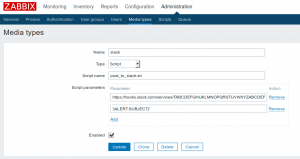
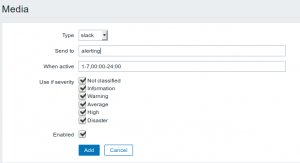

nice one. But it only sends ‘problem’ messages to #alert channel, not the resolved one. How would I go about that?
You can add a recovery action to send another slack notification